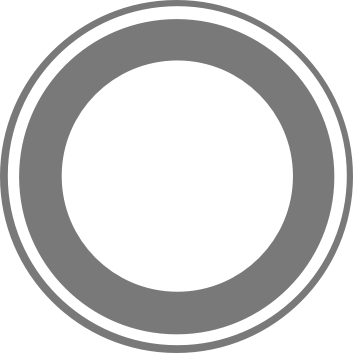Become a Backer
- Overview
- Installation
- Actions
- Tasks
- Middleware
- Satellites
- Cluster
- Cache
- Chat
- Development Mode
- File System
- Events
- WebSocket
- TCP
- HTTP
- Security
- Validation
- Logging
- Commands
- Testing
Models
- Introduction
- Data Types and Attributes
- Instance and Class Methods
- Validations
- Associations
- Model Configuration
- Queries
Installation
Compatibility
Stellar makes use of the full potential of ECMAScript 6, so Node.js versions lower than 6 are not supported.
Release Notes
Details of releases for each version are available on GitHub in the Releases tab and in the Changelog file.
NPM
NPM is the recommended method for installing Stellar and all dependencies.
# latest stable release |
Development Versions
To use the development version of Stellar you just have to clone the GitHub repository. The master branch contains the latest stable release of the framework; the development version is found in the dev branch.
# clones the repository and creates the stellar folder |
Note: the
npm linkcommand may require admin permissions.
Caught a mistake or want to contribute to documentation?
Edit this page on Github!