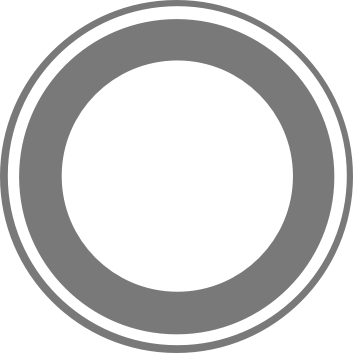- Overview
- Installation
- Actions
- Tasks
- Middleware
- Satellites
- Cluster
- Cache
- Chat
- Development Mode
- File System
- Events
- WebSocket
- TCP
- HTTP
- Security
- Validation
- Logging
- Commands
- Testing
Models
- Introduction
- Data Types and Attributes
- Instance and Class Methods
- Validations
- Associations
- Model Configuration
- Queries
Events
Overview
Stellar has an event system that allows you to subscribe to and listen for events in the application. This is useful to manipulate data during the execution or extend features by adding new behaviors to the existing logic. Listeners must be stored in a module’s listeners folder.
Stellar can live reload listeners without the need to restart the server, with this your development will be even easier.
Generate Listeners
Instead of manually creating a file for each listener, developers can use the stellar command line tool to do this automatically:
$ stellar make listener <event_name> |
Define a Listener
The code below shows the implementation of a listener. In this example the listener will respond to the social.newComment event and will add a new task to the system to send an email every time a comment is made.
// File: modules/social/listeners/comments.js |
As you can see on the example above, you need define at least two properties (event, and run). The event is where you define the event that you want listening for, this property can be a simple string or an array, when you want apply the same listener for multiple events. The run property is where you put the listener’s logic.
Trigger Events
The code below shows how an event can be triggered, the event system uses promises to get away from the callback-hell. In this case the developer wants to fire the social.newComment event and give listeners a variable with the new comment data:
api.events.fire('social.newComment', newComment) |
Register a Listener Manually
To register a listener manually the developer can use the following API:
api.events.listener('blog.newUser', (api, params, next) => { |