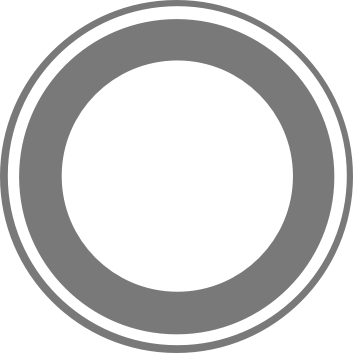- Overview
- Installation
- Actions
- Tasks
- Middleware
- Satellites
- Cluster
- Cache
- Chat
- Development Mode
- File System
- Events
- WebSocket
- TCP
- HTTP
- Security
- Validation
- Logging
- Commands
- Testing
Models
- Introduction
- Data Types and Attributes
- Instance and Class Methods
- Validations
- Associations
- Model Configuration
- Queries
Commands
Introduction
Stellar comes with a powerful command-line interface. It provides a number of helpful commands that can assist you while you build your application. Each command comes with countless options to customize the command.
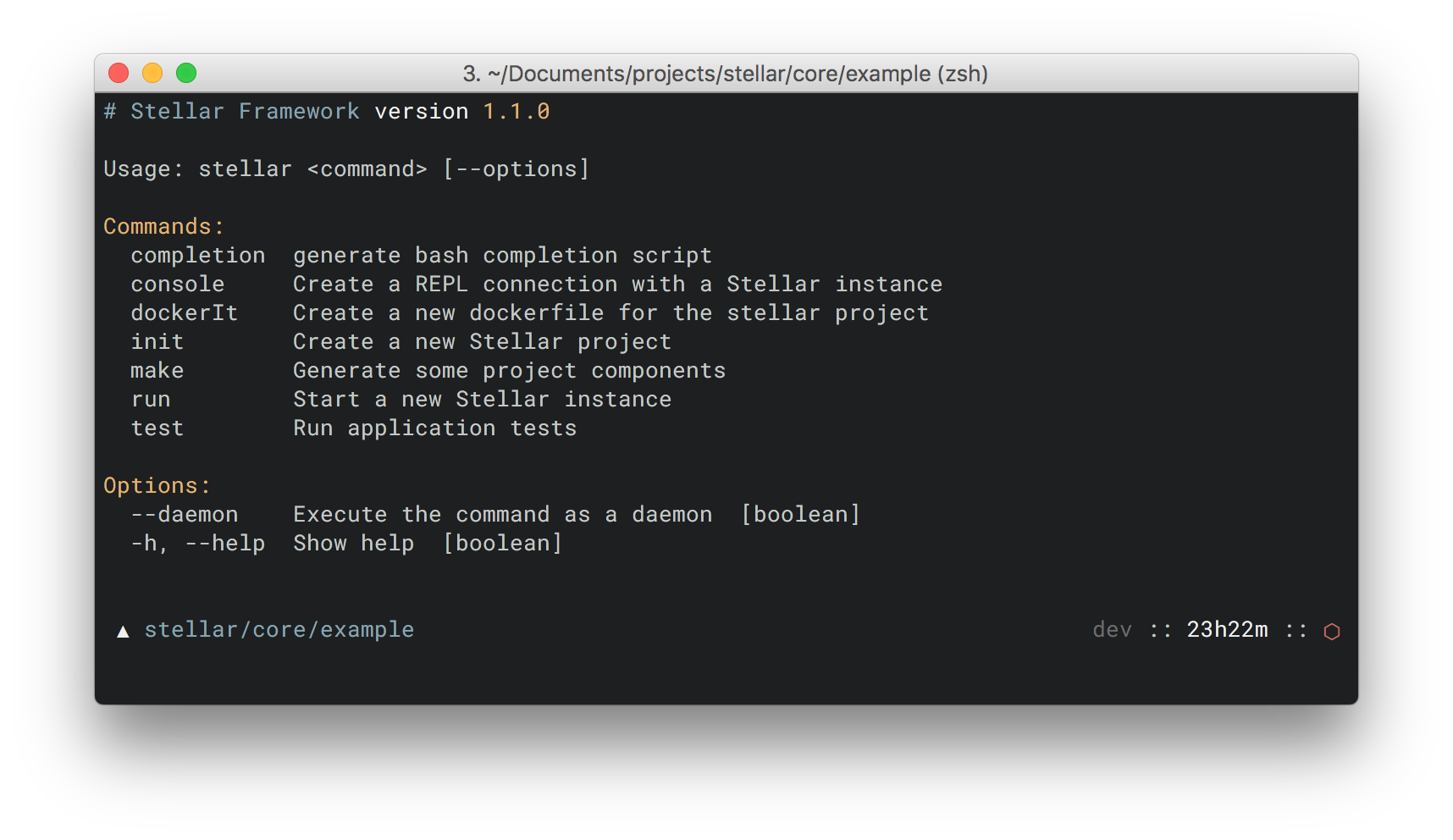
To view a list of all available commands, you may use the follow command:
stellar |
Every command also includes help information which describes the main propose of the command and all available arguments and options. To view a help screen, simply precede the name of the command with help, as you can see bellow:
stellar help run |
List of Available Commands
The list below shows all currently available command on Stellar. You can find more information about them on each correspondent page, or simply use the help command.
- completion: Generate bash completion script
- console: Create a REPL connection with a Stellar instance
- dockerIt: Create a new dockerfile for an existing stellar project
- help: Show the command description
- init: Create a new Stellar project
- make action: Create a new action file
- make listener: Create a new event listener
- make model: Create a new model
- make task: Create a new task
- run: Run a Stellar instance
- test: Run the app tests
Note: you can execute a command as a daemon using the
--daemonoption. This is useful to start a server instance in production environment.