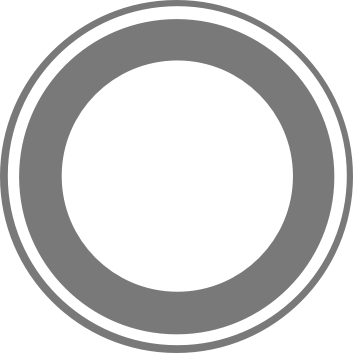- Overview
- Installation
- Actions
- Tasks
- Middleware
- Satellites
- Cluster
- Cache
- Chat
- Development Mode
- File System
- Events
- WebSocket
- TCP
- HTTP
- Security
- Validation
- Logging
- Commands
- Testing
Models
- Introduction
- Data Types and Attributes
- Instance and Class Methods
- Validations
- Associations
- Model Configuration
- Queries
Validations
Validations are handled by Anchor which is based off of Node Validate and supports most of the properties in node-validate.
Validations are defined directly in your Collection attributes. In addition you may set the attribute type to any supported Anchor type and the ORM will build a validation and set the schema type as
a string for that attribute.
Validation rules may be defined as simple values or functions (both sync and async) that return the value to test against.
Available validations are:
attributes: { |
Validations can also be defined as functions, either sync or async.
attributes: { |
Validations can also be used against other attributes using the this context.
attributes: { |
Validation rules
| Name of validator | What does it check? | Notes on usage |
|---|---|---|
| after | check if string date in this record is after the specified Date |
must be valid javascript Date |
| alpha | check if string in this record contains only letters (a-zA-Z) |
|
| alphadashed | does this string contain only numbers and/or dashes? |
|
| alphanumeric | check if string in this record contains only letters and numbers. |
|
| alphanumericdashed | does this string contain only numbers and/or letters and/or dashes? |
|
| array | is this a valid javascript array object? |
strings formatted as arrays won’t pass |
| before | check if string in this record is a date that’s before the specified date |
|
| binary | is this binary data? | If it’s a string, it will always pass |
| boolean | is this a valid javascript boolean ? |
strings will fail |
| contains | check if string in this record contains the seed |
|
| creditcard | check if string in this record is a credit card |
|
| date | check if string in this record is a date |
takes both strings and javascript |
| datetime | check if string in this record looks like a javascript datetime |
|
| decimal | contains a decimal or is less than 1? | |
check if string in this record looks like an email address |
||
| empty | Arrays, strings, or arguments objects with a length of 0 and objects with no own enumerable properties are considered “empty” | lo-dash _.isEmpty() |
| equals | check if string in this record is equal to the specified value |
=== ! They must match in both value and type |
| falsey | Would a Javascript engine register a value of false on this? |
|
| finite | Checks if given value is, or can be coerced to, a finite number | This is not the same as native isFinite which will return true for booleans and empty strings |
| float | check if string in this record is of the number type float |
|
| hexadecimal | check if string in this record is a hexadecimal number |
|
| hexColor | check if string in this record is a hexadecimal color |
|
| in | check if string in this record is in the specified array of allowed string values |
|
| int | check if string in this record is an integer |
|
| integer | same as above | Im not sure why there are two of these. |
| ip | check if string in this record is a valid IP (v4 or v6) |
|
| ipv4 | check if string in this record is a valid IP v4 |
|
| ipv6 | check if string in this record is aa valid IP v6 |
|
| is | something to do with REGEX | |
| json | does a try&catch to check for valid JSON. | |
| len | is integer > param1 && < param2 |
Where are params defined? |
| lowercase | is this string in all lowercase? | |
| max | ||
| maxLength | is integer > 0 && < param2 |
|
| min | ||
| minLength | ||
| not | Something about regexes | |
| notContains | ||
| notEmpty | WTF | |
| notIn | does the value of this model attribute exist inside of the defined validator value (of the same type) | Takes strings and arrays |
| notNull | does this not have a value of null ? |
|
| notRegex | ||
| null | check if string in this record is null |
|
| number | is this a number? | NaN is considered a number |
| numeric | checks if string in this record contains only numbers |
|
| object | checks if this attribute is the language type of Object | Passes for arrays, functions, objects, regexes, new Number(0), and new String(‘’) ! |
| regex | ||
| required | Must this model attribute contain valid data before a new record can be created? | |
| string | is this a string ? |
|
| text | okay, well is this a string ? |
|
| truthy | Would a Javascript engine register a value of false on this? |
|
| undefined | Would a javascript engine register this thing as have the value ‘undefined’ ? | |
| uppercase | checks if string in this record is uppercase |
|
| url | checks if string in this record is a URL |
|
| urlish | Does the string in this record contain something that looks like a route, ending with a file extension? |
/^\s([^\/]+.)+.+\s*$/g |
| uuid | checks if string in this record is a UUID (v3, v4, or v5) |
|
| uuidv3 | checks if string in this record is a UUID (v3) |
|
| uuidv4 | checks if string in this record is a UUID (v4) |
Custom Validations
You can define your own types and their validation with the types object. It’s possible to access and compare values to other attributes. This allows you to move validation business logic into your models and out of your action logic.
exports.default = { |
Lifecycle Callbacks
Lifecycle callbacks are functions you can define to run at certain times in a query. They are hooks that you can tap into in order to change data. An example use case would be automatically encrypting a password before creating or automatically generating a slugified url attribute.
Callbacks on create
- beforeValidate(values, cb)
- afterValidate(values, cb)
- beforeCreate(values, cb)
- afterCreate(newlyInsertedRecord, cb)
Example
If you want to encrypt a password before saving in the database you can use the beforeCreate lifecycle callback.
exports.default = api => { |
Callbacks on update
- beforeValidate(valuesToUpdate, cb)
- afterValidate(valuesToUpdate, cb)
- beforeUpdate(valuesToUpdate, cb)
- afterUpdate(updatedRecord, cb)
Example
You’re the NSA and you need to update the record of a person who is a suspect! First though, you need to make sure that the record concerns a person of interest. You might want to use the beforeValidation lifecycle callback to see if the record’s citizen_id exists in your Probable_suspects model.
{ |
Note that in the example above, the
ProbableSuspectsModelwould have had got from theapi.models.getmethod.
Callbacks on destroy
- beforeDestroy(criteria, cb)
- afterDestroy(deletedRecord, cb)
Example
You want to update a cache to remove a record after it has been destroyed. To do this you can use the afterDestroy lifecycle callback.
{ |