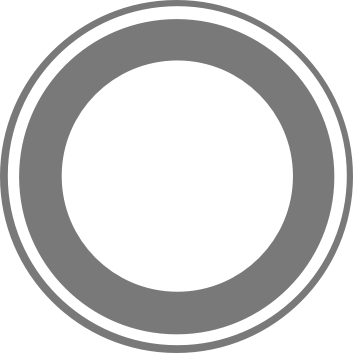- Overview
- Installation
- Actions
- Tasks
- Middleware
- Satellites
- Cluster
- Cache
- Chat
- Development Mode
- File System
- Events
- WebSocket
- TCP
- HTTP
- Security
- Validation
- Logging
- Commands
- Testing
Models
- Introduction
- Data Types and Attributes
- Instance and Class Methods
- Validations
- Associations
- Model Configuration
- Queries
File System
Overview
Stellar is equipped with file system functionality that allows clients to make requests for static files.
If a directory is requested instead of a file, Stellar will look for the file set in api.config.general.directoryFileType (which by default is index.html). If this file does not exist, a “not found” error will be returned.
You can use the api.staticFile.get(connection, next) method in actions to retrieve a file (where the callback parameter has the form next(connection, error, fileStream, mime, length)). The file being requested is defined in connection.params.file. Note that fileStream is a stream that can be piped to a client.
Note: In *NIX operating systems symbolic links to folders and files are allowed.
Web Clients
For Web clients, the Cache-Control and Expires headers are sent; the value of these is determined by the api.config.general.flatFileCacheDuration configuration setting.
For the Content-Type header, the mime package is used to determine the file type.
An action which makes use of the api.sendFile method can use connection.params.file to find out which file was requested by the client. If the request falls under the api.config.servers.web.urlPathForFiles route, the file will be looked up within the /public folder.
You can also send the contents of a file to a client by calling server.sendFile(connection, null, fileStream, 'text/html', length).
Other Clients
A client using a non-HTTP connection must use the file parameter to request a file.
The file content is sent “raw,” which can be binary or contain line breaks. The file must be parsed according to the type of request made.
Send Files by Actions
You can send files from within actions using the connection.sendFile() method. Below is an example of a successful call:
// success case |
The following example shows a failure:
// failure case |
Note: You must set the property
action.toRender = falseafter sending a file to prevent Stellar from automatically generating a response, since the response has already been sent to the client.